- Published on
The Salesforce Professional's Guide to Process Mapping
- Authors

- Name
- Tony Geiser
Process Mapping: A Practical Guide for Salesforce Pros
Table of Contents
- What is Process Mapping?
- Why It Matters for Salesforce Professionals
- Types of Process Maps
- How to Choose the Right Process Map
- Essential Elements of a Process Map
- Steps to Create a Process Map
- Best Practices for Process Mapping
- Tools for Process Mapping
- Common Challenges & How to Overcome Them
- Real-World Use Cases for Salesforce Professionals
- Next Steps
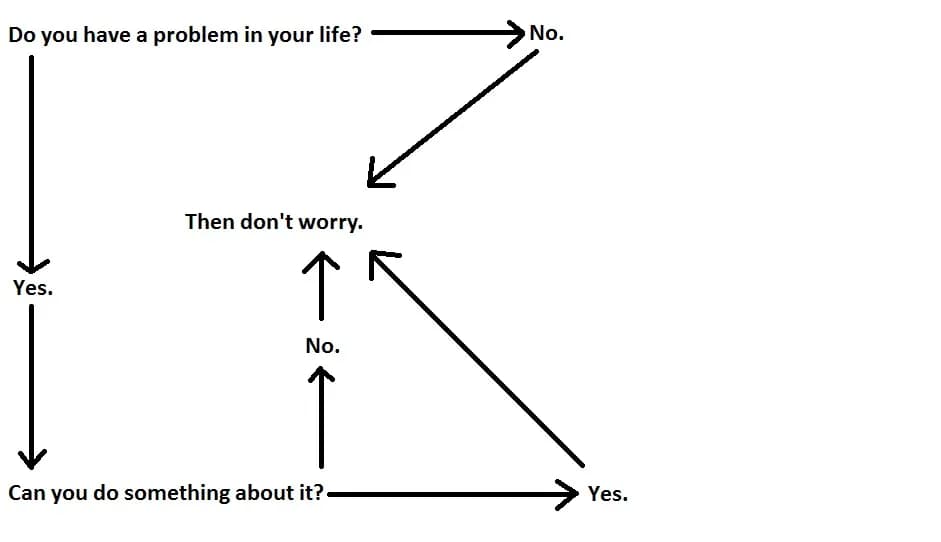
What is Process Mapping?
Process mapping is a method of visualizing the steps, roles, and decisions involved in a business workflow.
For many businesses the processing mapping alone will transform the way they work.
It is an indispensible tool for Salesforce professionals to visualize business workflows, define how tasks get done, boost efficiency, reduce errors, and get client buy-in for your solution.
These are some of the best practices I've found that squeeze the most benefit from your discovery.
Why It Matters for Salesforce Professionals
- Clarity & Transparency: Visualize complex workflows for easier troubleshooting.
- Efficiency & Automation: Identify repetitive tasks to automate with Salesforce Flow or Process Builder.
- Compliance & Auditing: Document processes for legal, audit, and regulatory compliance.
- Employee Training: Provide visual guides for onboarding new team members.
- Client Buy-In: Help clients visualize and understand processes, fostering support and alignment.
Essential Elements of a Process Map
- Start/End Points: Define where the process begins and ends.
- Tasks & Activities: List actions required to complete the process.
- Decision Points: Identify steps where choices affect the workflow.
- Roles & Responsibilities: Clarify who is responsible for each task.
- Tools & Systems: Highlight software, tools, and inputs required for the process.

Steps to Create a Process Map
- Define the Scope: Select which process to map (e.g., lead-to-opportunity, order fulfillment).
- List Key Steps: Break down each step required to complete the process.
- Map Roles & Responsibilities: Identify stakeholders responsible for each task.
- Choose the Right Diagram: Use flowcharts, swimlane diagrams, or SIPOC diagrams.
- Visualize the Process: Use tools like Lucidchart, Miro, or Salesforce-native solutions.
- Review & Refine: Share the map with stakeholders to validate accuracy.
Types of Process Maps
- Flowchart: Simple, linear representation of steps and decisions in a process.
- Swimlane Diagram: Breaks down processes by roles or departments for better clarity.
- Value Stream Map: Focuses on the flow of materials and information through a process.
- SIPOC Diagram: High-level view showing Suppliers, Inputs, Processes, Outputs, and Customers.
- Business Process Model and Notation (BPMN): Detailed, standardized method for process modeling.
How to Choose the Right Process Map
- Flowchart: Best for simple processes with straightforward decisions.
- Swimlane Diagram: Use when multiple roles, departments, or teams are involved.
- Value Stream Map: Ideal for identifying bottlenecks in production or service workflows.
- SIPOC Diagram: Best for high-level process overviews with multiple inputs and outputs.
- BPMN: Use for complex, multi-step processes requiring standardization and automation.
Best Practices for Process Mapping
- Start Simple: Avoid overcomplicating the map with excessive detail.
- Involve Stakeholders: Get input from employees who work within the process.
- Use Standard Symbols: Stick to universal symbols for start/end, tasks, and decisions.
- Focus on Key Pain Points: Prioritize processes with the most significant impact.
- Test & Optimize: Ensure the process works as intended and refine as needed.

Tools for Process Mapping
- Lucidchart: Easy-to-use cloud-based process mapping tool.
- Microsoft Visio: A robust desktop application for detailed process design.
- Miro: Collaborative whiteboard tool for mapping workflows with remote teams.
- Draw.io: Free alternative to Lucidchart and Visio.
- Salesforce Flow & Flow Builder: Native tools within Salesforce to automate mapped processes.
Common Challenges & How to Overcome Them
- Scope Creep: Avoid mapping too much at once. Focus on one process at a time.
- Lack of Stakeholder Input: Engage users directly involved in the process.
- Overly Complex Maps: Keep it simple, clear, and focused on the essentials.
- Inaccurate Processes: Validate the process map with the team to ensure accuracy.
Real-World Use Cases for Salesforce Professionals
- Lead-to-Opportunity: Track lead movement through sales stages.
- Customer Onboarding: Ensure smooth customer onboarding and reduce churn.
- Case Management: Map customer service case resolution processes.
- Order Fulfillment: Visualize fulfillment workflows for faster order processing.
Next Steps
- Identify a key process to map (e.g., lead conversion or case resolution).
- Use a tool like Lucidchart, Miro, or Salesforce Flow to build your map.
- Validate your map with stakeholders and refine as needed.